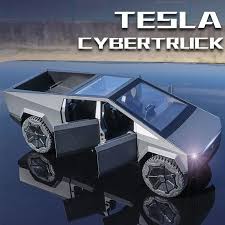How to Enable Auto Park Tesla Model Y
Learn how to enable the Auto Park feature in your Tesla Model Y for convenient and efficient parking. Discover the step-by-step process and enjoy the benefits of self-parking technology in electric vehicles.

Table of Contents:
a. Step 1: Accessing the Controls
b. Step 2: Navigating to Autopark
c. Step 3: Activating Auto Park
Introduction:
Parking can sometimes be a challenging task, especially in crowded areas. However, with the advent of advanced technologies in the automotive industry, parking has become significantly easier. Tesla, known for its cutting-edge features, offers Auto Park functionality in its Model Y electric vehicle. In this article, we will guide you on how to enable Auto Park in your Tesla Model Y and take advantage of its self-parking capabilities.
Understanding Auto Park in Tesla Model Y:
Auto Park is a feature designed to assist Tesla drivers in parallel and perpendicular parking situations. With the help of ultrasonic sensors and cameras, the vehicle can identify suitable parking spaces and execute parking maneuvers automatically. This feature takes away the stress of maneuvering your vehicle into tight parking spots, providing a convenient and efficient parking experience.
Enabling Auto Park in Tesla Model Y:
To enable the Auto Park feature in your Tesla Model Y, follow these simple steps:
Step 1: Accessing the Controls Start by sitting in the driver's seat and ensuring that the vehicle is in "Park" mode. Locate the touchscreen display, which is the central control unit for all Tesla functions.
Step 2: Navigating to Auto park On the touch screen display, locate the "Controls" option and tap on it. Within the Controls menu, you will find various settings related to your Tesla Model Y. Look for the "Auto park" option and select it to access the Auto Park settings.
Step 3: Activating Auto ParkWithin the Auto park settings, you will find the option to enable or disable Auto Park. Toggle the switch to enable Auto Park, and you're all set. Your Tesla Model Y is now ready to perform self-parking maneuvers when appropriate parking spaces are detected.
Utilizing Auto Park Effectively:
While Auto Park simplifies the parking process, it's essential to understand how to utilize this feature effectively:
Auto Park Settings:
Tesla provides additional customization options for the Auto Park feature. You can adjust the speed at which the vehicle performs parking maneuvers and choose between parallel or perpendicular parking modes based on your requirements. Take some time to explore these settings and configure them to suit your preferences.
Safety Considerations:
Although Auto Park is a convenient feature, it's crucial to remain vigilant during the parking process. Pay attention to your surroundings and be prepared to take control of the vehicle if necessary. Remember that Auto Park is designed to assist you, but the responsibility for safe parking ultimately lies with the driver.
Conclusion:
The Auto Park feature in Tesla Model Y makes parking a breeze. By following the steps outlined in this article, you can easily enable Auto Park and benefit from the convenience and efficiency it offers. Embrace the advanced capabilities of your Tesla Model Y and enjoy stress-free parking experiences.
References:
- Tesla Model Y Owner's Manual https://www.tesla.com/ownersma...
- Tesla Support https://www.tesla.com/support
- "How to Use Auto Park in Tesla Model Y" by EV Life Magazine (example source)
Related post:
The Tesla Model S: A New Standard in Electric Vehicles
How to open the glove box in Tesla Model Y
Tesla and the Power of Branding: How Elon Musk Built a Global Phenomenon
The Tesla Model Y: A Look at its All-Glass Roof
Previous entry: How to open glove box in Tesla Model Y